Please note before proceeding:
This service is for individuals in certain health professions who have been required by the organizations to which they are applying to have professional qualification(s)/credential(s) primary-source verified by ECFMG.
This service is not for use by physicians. If you are a physician who needs to have credentials verified, please visit the ECFMG website for information.
ECFMG, a division of Intealth™, offers primary-source verification of credentials of health professionals to organizations worldwide. Through our Credential Verification for Health Professionals (CVHP) service, credentials related to professional education, training, and registration/licensure are verified using the same world-class, primary-source verification process that we use to verify credentials for other ECFMG services. CVHP is delivered through a web-based platform that offers users security, convenience, and efficiency.
Primary-source verification or source verification is, by definition, confirming authenticity directly with the source. For a credential (qualification), this means confirming that the credential is authentic directly with the institution that issued it. Primary-source verification is a best practice and the best protection against fraudulent credentials. ECFMG employs a rigorous, multi-step, primary-source verification process to ensure the integrity and authenticity of credentials.
Back to top
Please read and follow the instructions carefully. If you have any questions or need additional support or accommodations to access CVHP and have your credentials verified by ECFMG, contact us at [email protected].
Credential Verification for Health Professionals (CVHP) services are currently available to certain applicants to the organizations listed below. Be sure to read the organization’s requirements carefully before submitting a CVHP application.
If you do not meet the eligibility requirements of the organization to which you intend to apply, you will be unable to use CVHP.
If the entity you intend to apply to is not listed, please contact us at [email protected].
Once you begin your CVHP application, the information you enter will be saved for approximately 24 hours. If you do not submit the application within that time, you will be required to re-enter the information. Thus, we highly recommend that you collect the following materials prior to getting started so you will have everything you need to complete your application:
Important Note on Documents Not in English
Any document that you submit to ECFMG that is not in English must be accompanied by an English translation that meets ECFMG’s translation requirements. See English Translations in the Resources section of the ECFMG website for translation requirements and information on ECFMG’s recommended translation service. A translation must be uploaded as a PDF file.
Go to the CVHP portal home page. Read the information on the page and click the Login or Create Account button.
If you have already established an account, you can log in using your username and password. If you have not established an account, click the Sign up link and follow the instructions to set up your account.
Log into the CVHP portal and complete your profile. You will be asked to indicate the organization to which you are applying and to provide details on your identity, contact information, citizenship, and education. You will also be asked to upload your photo and a scan of your passport. After providing the requested information and documentation, you will be asked to pay the application fee in order to submit your application.
Important Note on Names
The name in your account must match your name as it appears on your passport. If the name on your health care credential does not match the name on your passport, you may be required to provide additional documentation to ECFMG to validate your name as it appears on your credential. If there are additional pages of your passport that support this name difference, such as the inclusion of your family or maiden names, you can upload these as part of your account request to expedite processing of your credentials.
Once your profile is complete, we will generate a Health Professionals Identification Form and contact you with instructions to have the form notarized. ECFMG requires notarization of the form to confirm that you are the individual who created the CVHP account. You must have a valid Health Professionals Identification Form on file to have credentials verified through CVHP.
Once your notarized ID Form is received and approved, we will notify you to confirm that you can upload credentials for verification.
Important Note: Your notarized ID Form must be submitted within 90 days of completing your CVHP profile. If your notarized ID Form is not received within this time frame, your identity verification request will expire, and your identification form will no longer be valid. The fee to establish your account is non-refundable. If your identity verification request expires, contact your case manager for assistance in creating a new request.
If you have any questions about the notarization process, please email us at [email protected].
Log in to the CVHP portal and upload the credential(s) required by the organization to which you are applying. Each organization that requires verification through CVHP has specific requirements regarding which credentials need to be verified. Be sure to read the requirements carefully for the organization to which you are applying before uploading your credential(s). If you are unsure about which credential(s) to upload, check with the organization.
The organization to which you are applying may require you to submit a Certificate or Letter of Good Standing (CGS). For instructions on submitting a CGS, please see Instructions for Submitting a CGS.
ECFMG will review the credential you upload and, if acceptable, send it to the institution that issued your credential for primary-source verification. ECFMG will make up to four verification requests, as needed, to obtain verification of your credential.
After obtaining a verification response from the issuing institution, ECFMG will review the verification and issue a Verification Status Report to the entity you selected to receive the report.
The Verification Status Report includes the following information:
Each Verification Status Report is accompanied by a copy of the:
Please note the following:
Once a Verification Status Report has been sent to the entity you indicated, ECFMG will update the status of the Report Case in the CVHP portal. Log in to the portal to ensure that your Verification Status Report has been sent.
Back to top
Once you’ve submitted your identity verification request, you can navigate your account in the CVHP portal using the three menu options on the left panel: Cases, Settings, and Profile.
Cases include active and archived requests for identity verification, credential verification, and verification reports. To make a new case request, select the New Request button.
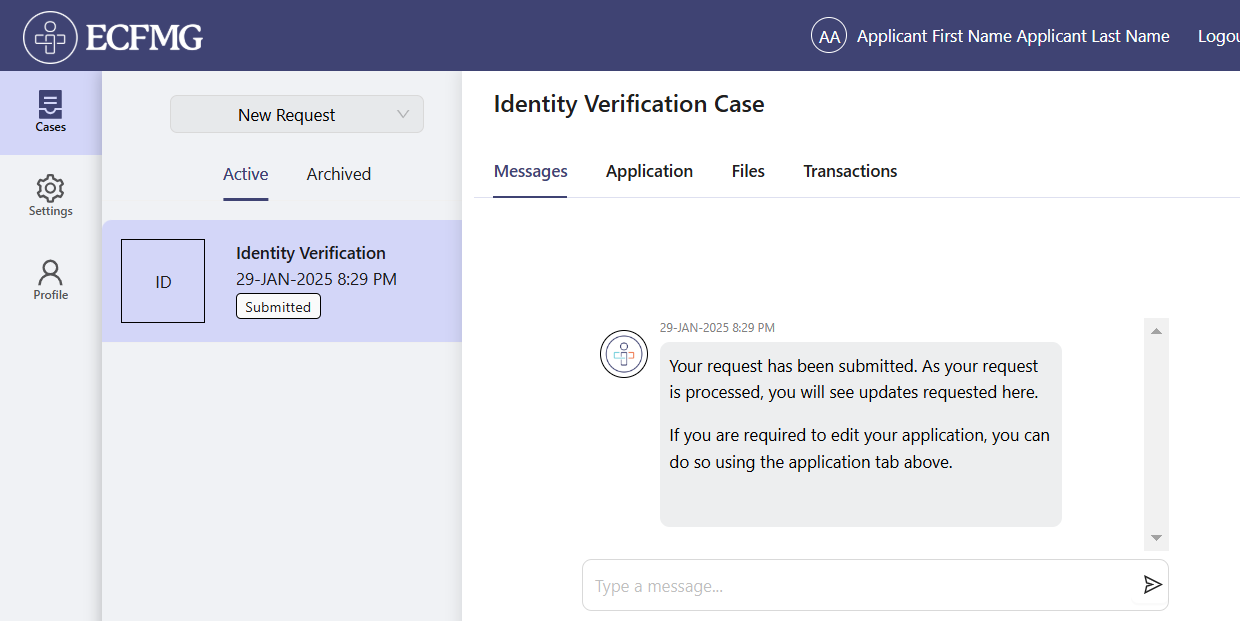
When you click on a case, you can access information via the tab headings at the top of the page related to that case: Messages, Application, Files, and Transactions.
The Settings screen shows payment settings. The Update Credit Card button allows you to update your credit card information if needed.
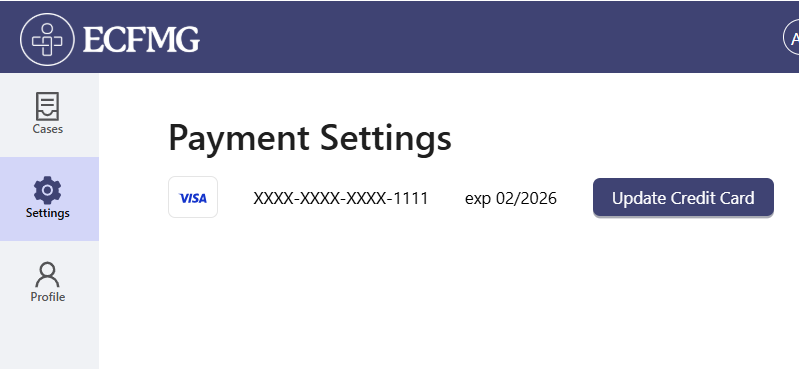
The Profile screen shows the details you entered when creating your profile. There are tabs for your Identity, Contact, Citizenship, and Profession details, as well as details on who you Apply To. The Identity tab is where you can locate your Applicant ID and add documentation on your name if required. All fields are locked for editing unless a revision is requested by a Case Manager. Details may be edited on the Contact, Citizenship, Profession and Apply To tabs of your Profile.
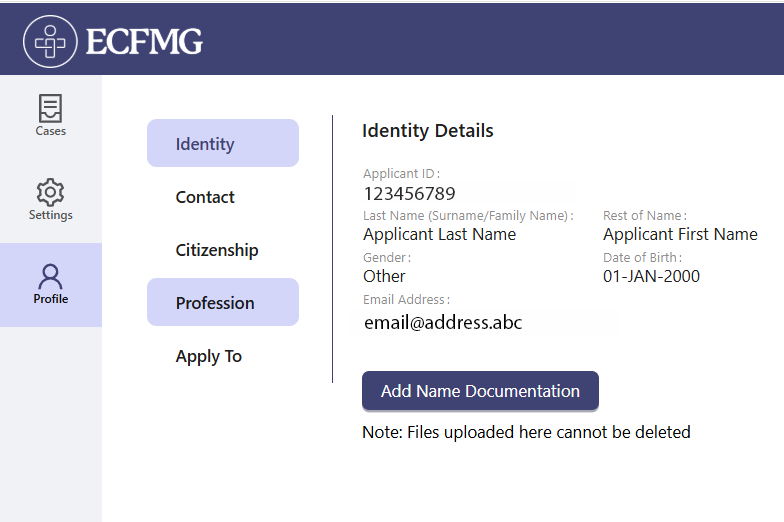
Back to top
You will be required to upload a photograph of your face as part of your request to establish a CVHP Profile. ECFMG will send this photograph with requests for verification of your credentials to assist the verifying institution in identifying you. The photograph also will appear on your Verification Status Report(s). As such, the photograph you submit should show a true likeness of you in a professional manner. The source of the photograph should be either a digital camera or a print photograph scanned into a digital format.
Your photograph must:
If your photograph does not meet these requirements, it will be rejected, and you will need to upload an acceptable photograph.
Back to top
You will be required to upload a scan of your current, unexpired passport as part of your request to establish a CVHP Profile. Passports are used by ECFMG for identity verification only and will not be included with credentials verification requests or Verification Status Reports.
The scan of your passport must:
If your passport scan does not meet these requirements, it will be rejected and you will need to upload an acceptable passport scan.
Back to top
ECFMG partners with the General Medical Council (GMC) of the United Kingdom to primary-source verify credentials of internationally educated physician associates (PAs) and anaesthesia associates (AAs) who are applying for registration to practice in the UK. If you are a PA or an AA with a primary educational credential awarded outside the UK, and you have received approval from the GMC to have your credential verified through ECFMG, you must complete verification through ECFMG’s CVHP service. Before using CVHP, you should be referred to ECFMG for credential verification by the GMC after successfully completing the GMC’s qualification assessment process. For more information, please visit Join our registers on the GMC website.
Please note: ECFMG’s CVHP service is intended for use by PAs and AAs approved by the GMC to have their credentials verified through ECFMG. It is not intended for physicians applying to the GMC. If you are a physician applying to the GMC who holds a primary medical qualification awarded outside the UK, please see Special Instructions for Doctors Applying to Practice in the United Kingdom.
For more information on applying to the GMC for registration to practice as a PA or an AA in the UK, or the credentials you are required to submit for verification in support of your application, please visit Join our registers on the GMC website or contact the GMC .
If you are a PA or an AA applying to the GMC and you have questions or need support on having credentials verified through CVHP, please contact us at [email protected].
Back to top
ECFMG partners with the Department of Public Health, Aruba to primary-source verify dental credentials of internationally educated dentists who are applying for registration to practice dentistry in Aruba. If you have obtained your primary dental qualification in a country other than Aruba and have never been registered to practice dentistry with the BIG-register in the Netherlands, you must have certain required dental credentials verified through ECFMG’s CVHP service to apply for registration with the Department of Public Health, Aruba.
Please note: You may need a contract or letter of employment demonstrating that you have obtained a dental position in Aruba to be eligible for registration, depending on where you earned your primary dental qualification. For more information about this requirement or your eligibility for registration, please contact the Department of Public Health, Aruba (contact information below).
Please note: ECFMG’s CVHP service is intended for use by dentists approved by the Department of Public Health, Aruba, to have their credentials verified by ECFMG. It is not intended for physicians applying to the Department of Public Health, Aruba. If you are an internationally educated physician applying to practice in Aruba, please see Special Instructions and FAQs for Applicants to the Department of Public Health, Aruba.
For more information on applying to the Department of Public Health, Aruba for registration to practice dentistry in Aruba, or on the credentials you are required to submit as part of the registration process, please visit the Department of Public Health, Aruba at www.dvg.aw , or contact them at [email protected] or +297-522-4200.
If you are a dentist applying to the Department of Public Health, Aruba, and you have questions or need support on having credentials verified through CVHP, please contact us at [email protected].
Back to top
ECFMG partners with the Danish Patient Safety Authority (DPSA) to primary-source verify dental credentials of internationally educated dentists approved by the DPSA to apply for registration to practice in Denmark. If you are a dentist approved by the DPSA to have specific credentials verified by ECFMG, you must do so through our CVHP service. Before using CVHP, you should be referred to ECFMG for credential verification by the DPSA.
Please note: ECFMG’s CVHP service is intended for use by dentists approved by the DPSA to have their credentials verified by ECFMG. It is not intended for physicians applying to the DPSA. If you are an internationally educated physician applying to the DPSA, please see Special Instructions and FAQs for Applicants to the Danish Patient Safety Authority.
For more information on applying to the DPSA for registration to practice dentistry in Denmark, or on the credentials you are required to submit as part of the registration process, please contact the DPSA .
If you are a dentist applying to the DPSA and you have questions or need support on having credentials verified through CVHP, please contact us at [email protected].
Back to top
[Last update: May 22, 2025]